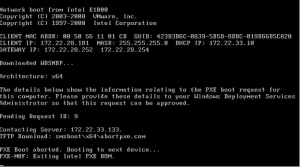How To FIX Nintendo Switch Booting Up Slow


How To FIX Nintendo Switch Booting Up Slow


Is your Nintendo Switch taking its sweet time to boot up? Don’t let sluggish startup times hinder your gaming experience. A slow booting Nintendo Switch can be frustrating, but fear not – we’ve got you covered with a comprehensive guide to help you resolve this issue. In this detailed article, we’ll explore the various reasons why your Nintendo Switch might be booting up slowly and provide you with effective solutions to get your gaming console up and running smoothly.
Understanding the Slow Boot Issue
Before we dive into the solutions, it’s essential to understand the potential causes behind a slow booting Nintendo Switch. Several factors can contribute to this problem, including:
1. Outdated System Software
Running outdated system software can significantly impact boot times. Nintendo regularly releases updates that include performance optimizations.
2. Unpatched Game Titles
Similarly, outdated game titles can also contribute to slow boot times. Game developers release patches and updates to improve game performance.
3. Overloaded Game Library
If you’ve amassed a large collection of games on your Nintendo Switch, the sheer volume of titles can slow down the boot process.
4. Background Processes
Certain apps or services may be running in the background, consuming system resources and causing a delay in startup.
5. Network Issues
Slow Wi-Fi connectivity or issues connecting to the internet can also impact boot times, especially if your Nintendo Switch tries to establish an online connection during startup.
6. Corrupted System Data
Corruption in system data can lead to slower boot times as the system struggles to load the necessary files.
Tips to Speed Up Nintendo Switch Boot Times
Let’s explore various tips and solutions to address the slow boot issue on your Nintendo Switch:
1. Keep Your System Updated
Ensure that your Nintendo Switch is running the latest system software. Regularly check for system updates by navigating to System Settings > System > System Update.
2. Update Game Titles
Outdated game titles can also contribute to slow boot times. Update your games by visiting the Nintendo eShop or accessing the software’s options menu.
3. Archive Unused Games
If you have a large game library, consider archiving or uninstalling titles you no longer play. This can free up valuable storage space and improve boot times.
4. Manage Background Processes
Review and close any background apps or suspended software by pressing the Home button and navigating to the app you want to close. Then, press the X button to close it.
5. Check for Network Issues
Slow Wi-Fi connectivity can affect the boot time, especially if your Nintendo Switch tries to connect to the internet during startup. Ensure your Wi-Fi connection is stable, or consider using airplane mode if you don’t need an internet connection for your gaming session.
Advanced Solutions to Speed Up Nintendo Switch Booting
If the basic tips above don’t resolve the issue, you can consider more advanced solutions:
1. Restart Your Nintendo Switch
Perform a full restart of your Nintendo Switch. Hold down the power button for about 10 seconds until the console turns off, then power it back on. This can help clear background processes that may be causing the slow boot.
2. Clear Cache Data
Clearing cache data can help improve boot times. To do this, go to System Settings > Data Management > Manage Save Data/Screenshots > Delete Save Data, and select the cache data for the games causing issues.
3. Factory Reset
As a last resort, you can perform a factory reset. This will erase all data on your Nintendo Switch, so make sure to back up your important data first. To factory reset, go to System Settings > System > Formatting Options > Initialize Console.
Maintaining a Speedy Nintendo Switch
To ensure your Nintendo Switch continues to boot up quickly, here are some additional tips:
1. Periodic Cleaning
Dust and debris can accumulate around the console’s vents, potentially causing overheating and slow performance. Periodically clean your Nintendo Switch to prevent this.
2. Use a High-Speed microSD Card
If you have a large digital game library, consider using a high-speed microSD card. Faster storage can lead to quicker load times and potentially faster boot times.
3. Avoid Unofficial Accessories
Using unofficial accessories or chargers can negatively impact your Nintendo Switch’s performance. Stick to official Nintendo products for the best experience.
Conclusion
A slow-booting Nintendo Switch can be a nuisance, but with the tips and solutions provided in this comprehensive guide, you can significantly improve its boot times. By keeping your system and games updated, managing background processes, and performing periodic maintenance, you can enjoy a smoother gaming experience.
For more detailed answers to your tech-related questions and comprehensive themes on Nintendo Switch optimization, continue exploring our website. We are dedicated to providing you with the information you need to enhance your gaming experience.