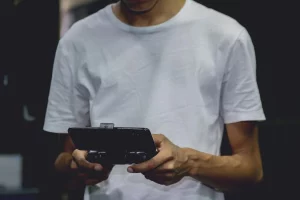The Ultimate Guide to Getting the Most Out of Your Phone: 35 Essential Tips and Tricks


The Ultimate Guide to Getting the Most Out of Your Phone: 35 Essential Tips and Tricks


Introduction
In today’s digital age, smartphones have become an integral part of our lives. They are no longer just devices for making calls; they are our personal assistants, entertainment centers, and gateways to the online world. With so many features and functions packed into these pocket-sized powerhouses, it’s important to know how to make the most of your phone. In this comprehensive guide, we will provide you with 35 essential tips and tricks to help you unlock the full potential of your phone. Let’s dive in!
1. Customize Your Home Screen
Make your phone truly yours by customizing the home screen. Rearrange icons, create folders, and add widgets to have quick access to your most-used apps and information.
2. Enable Dark Mode
Dark mode not only looks sleek but also saves battery life on OLED screens. Activate this feature to reduce eye strain and extend your phone’s battery longevity.
3. Optimize Battery Life
Extend your phone’s battery life by adjusting settings such as screen brightness, background app refresh, and location services. You can also enable battery-saving modes when needed.
4. Master Gestures
Take advantage of gesture-based navigation on modern smartphones. Learn the swipe gestures to quickly navigate between apps, access menus, and perform actions with ease.
5. Utilize Voice Commands
Leverage voice commands and virtual assistants like Siri, Google Assistant, or Alexa to perform tasks hands-free. From setting reminders to sending messages, voice commands can make your life easier.
6. Secure Your Phone
Protect your personal data by setting up strong passwords, PIN codes, or biometric authentication (fingerprint or face recognition). Also, enable features like remote wipe and Find My Phone for added security.
7. Explore Hidden Features
Dig deep into your phone’s settings to discover hidden features and functionalities. From advanced camera settings to accessibility options, there might be hidden gems waiting to be uncovered.
8. Clear Cache Regularly
Clearing app cache helps free up storage space and can improve the performance of your phone. Go to the settings and find the option to clear cache for individual apps or all apps at once.
9. Use Do Not Disturb Mode
Activate the Do Not Disturb mode to silence calls, notifications, and alerts during specific times or important activities. This feature ensures uninterrupted focus or a peaceful night’s sleep.
10. Master the Camera
Explore your phone’s camera settings and features. Experiment with different shooting modes, manual controls, and third-party camera apps to capture stunning photos and videos.
11. Customize Notifications
Manage your notifications by customizing which apps can send alerts, sounds, or vibrations. Prioritize important notifications and minimize distractions from non-essential ones.
12. Utilize Split-Screen Multitasking
Take advantage of split-screen multitasking to use two apps simultaneously. This feature allows you to browse the web while watching a video or chat with friends while referencing information from another app.
13. Organize Your Apps
Keep your apps organized by creating folders based on categories or frequency of use. This makes it easier to find apps and declutters your home screen.
14. Sync Your Data
Back up your phone regularly to ensure your data is safe. Use cloud services or connect your phone to your computer to sync important files, photos, and contacts.
15. Enable Two-Factor Authentication
Add an extra layer of security to your accounts by enabling two-factor authentication. This helps protect your personal information from unauthorized access.
16. Customize Ringtones and Sounds
Personalize your phone by assigning unique ringtones and notification sounds to different contacts or apps. This way, you’ll know who’s calling or messaging without even looking at your phone.
17. Utilize Productivity Apps
Explore productivity apps that can help you stay organized, manage your tasks, and increase efficiency. From note-taking apps to project management tools, there’s something for every need.
18. Take Advantage of Cloud Storage
Make use of cloud storage services to keep your files accessible across multiple devices. Upload photos, documents, and other files to the cloud to free up space on your phone.
19. Enable Parental Controls
If you have children using your phone, set up parental controls to restrict access to inappropriate content or limit screen time. This ensures a safe and controlled experience for young users.
20. Explore Augmented Reality (AR) Apps
Discover the world of augmented reality by trying out AR apps. From interactive games to virtual furniture placement, AR apps offer unique and immersive experiences.
21. Customize Keyboard Settings
Enhance your typing experience by customizing keyboard settings. Adjust autocorrect, enable swipe typing, and add personalized dictionaries to improve your typing speed and accuracy.
22. Manage App Permissions
Review and manage app permissions to control what information apps can access on your phone. Grant permissions only to trusted apps and revoke unnecessary permissions to protect your privacy.
23. Discover Hidden Shortcuts
Explore shortcuts and quick actions available on your phone. From accessing the camera from the lock screen to launching specific app functions with a single tap, shortcuts can save you time and effort.
24. Enable Data Saving Mode
If you have a limited data plan, enable data-saving mode to reduce your phone’s data usage. This feature compresses data, restricts background app data, and optimizes web browsing for lower data consumption.
25. Explore Digital Wellbeing Features
Take advantage of digital wellbeing features built into your phone’s operating system. Set screen time limits, enable grayscale mode to reduce screen addiction, and track your app usage to maintain a healthy balance.
26. Use Night Shift or Blue Light Filter
Reduce eye strain and improve sleep quality by enabling Night Shift (on iOS) or a blue light filter (on Android). These features reduce the amount of blue light emitted by your phone’s screen, which can disrupt sleep patterns.
27. Master Keyboard Shortcuts
Familiarize yourself with keyboard shortcuts for faster navigation and text editing. Whether it’s copying and pasting, undoing or redoing actions, or switching between apps, keyboard shortcuts can significantly boost your productivity.
28. Enable Find My Phone
Ensure you never lose track of your phone by enabling the Find My Phone feature. This allows you to locate your device remotely, lock it, or even erase your data if it gets lost or stolen.
29. Explore Offline Features
Discover apps that offer offline functionality. These apps allow you to use certain features or access content even without an internet connection, making them perfect for travel or areas with limited connectivity.
30. Customize Display Settings
Adjust display settings to suit your preferences and enhance your viewing experience. Modify screen brightness, color temperature, and font size to optimize readability and reduce eye strain.
31. Set Up Automatic Backups
Enable automatic backups of your phone’s data and settings. This ensures that you always have a recent backup in case of device failure, loss, or accidental data deletion.
32. Utilize Quick Settings
Take advantage of the quick settings panel on your phone. Customize it to include frequently used toggles like Wi-Fi, Bluetooth, airplane mode, flashlight, and screen rotation for easy access.
33. Explore Augmented Reality (AR) Emojis
Have fun with AR emojis that mimic your facial expressions. Some phones offer the ability to create personalized animated emojis that can be used in messaging apps and social media.
34. Enable One-Handed Mode
If you have a large-screen phone, enable one-handed mode for easier access to the entire screen with a single hand. This feature repositions the user interface to make it more reachable.
35. Discover Accessibility Options
Explore accessibility options on your phone to customize the user interface and enhance usability. From font size adjustments to color inversion and gesture-based controls, accessibility features cater to various needs.
Conclusion
With these 35 essential tips and tricks, you’ll be able to maximize the potential of your phone and enjoy its features to the fullest. From customizing your home screen to utilizing productivity apps, there’s a wealth of possibilities waiting for you. Embrace the power of your smartphone and unlock a world of convenience, efficiency, and entertainment at your fingertips.