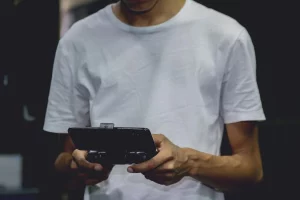How To Keep Your Cell Phone Safe From Hackers



How To Keep Your Cell Phone Safe From Hackers
In today’s digital age, our cell phones have become an integral part of our lives. We use them for communication, online shopping, banking, social networking, and so much more. However, with this increased reliance on smartphones comes the risk of falling victim to hackers and cybercriminals. Protecting your cell phone from hacking attempts is crucial to safeguard your personal information and data. In this comprehensive guide, we will explore the most effective strategies to keep your cell phone safe from hackers.
Understanding the Threat Landscape
Understanding the Threat Landscape
Before we delve into the protective measures, it’s essential to understand the various ways hackers can target your cell phone:
1. Malware and Phishing Attacks
1. Malware and Phishing Attacks
Malicious software (malware) and phishing attacks are common tactics used by hackers to gain access to your cell phone. Malware can be disguised as apps, files, or links, while phishing attempts often involve tricking you into revealing sensitive information.
Malware can take various forms, including viruses, Trojans, ransomware, and spyware. When you unknowingly download or install a malicious app, your phone can become infected. This malware can then steal your personal data, monitor your activities, or even lock you out of your device until you pay a ransom.
Phishing attacks are deceptive attempts to trick you into revealing confidential information such as usernames, passwords, and credit card details. These attacks often involve fake emails, text messages, or websites that mimic trusted entities, like banks or social media platforms.
To protect yourself from malware and phishing attacks, be cautious when downloading apps or clicking on links, and always verify the authenticity of emails and websites.
2. Public Wi-Fi Risks
2. Public Wi-Fi Risks
Using public Wi-Fi networks can expose your device to security risks. Hackers can intercept data transmitted over these networks, potentially compromising your sensitive information.
Public Wi-Fi networks are often unsecured, making it relatively easy for hackers to eavesdrop on your online activities. They can capture your login credentials, personal messages, and financial data without your knowledge.
To secure your connection while using public Wi-Fi, consider using a virtual private network (VPN). A VPN encrypts your internet traffic, making it much harder for hackers to intercept and decipher your data. Additionally, avoid accessing sensitive accounts or conducting financial transactions on unsecured networks.
3. Outdated Software
3. Outdated Software
Failing to update your cell phone’s operating system and apps regularly can leave vulnerabilities that hackers can exploit. Keeping your software up to date is a critical preventive measure.
Software updates often include security patches that address known vulnerabilities. When you delay or ignore these updates, you leave your device susceptible to exploitation. Hackers can exploit these weaknesses to gain access to your device, steal your data, or install malicious software.
To ensure your cell phone is protected, enable automatic updates or regularly check for available updates in your device’s settings. By staying up to date, you not only enhance your phone’s security but also benefit from new features and improved performance.
4. Social Engineering
4. Social Engineering
Hackers may attempt to manipulate or deceive you into revealing personal information. This can occur through phone calls, text messages, or social media interactions.
Social engineering tactics can be sophisticated and convincing. For example, a hacker might pose as a trusted entity, such as a bank representative, and ask for your account information. Alternatively, they could impersonate a friend or family member to gain access to your personal data.
To protect yourself from social engineering attacks:
Be cautious when sharing personal information over the phone or online, especially with unfamiliar individuals.
Verify the identity of anyone requesting sensitive information, especially if the request seems unusual or urgent.
Educate yourself and your family members about common social engineering tactics, so you can recognize and respond to potential threats.
Tips to Keep Your Cell Phone Safe
Tips to Keep Your Cell Phone Safe
Now that we’ve identified potential threats, let’s explore practical strategies to protect your cell phone:
1. Install a Trusted Antivirus App
1. Install a Trusted Antivirus App
Consider installing a reputable antivirus app to scan for and remove malware. Ensure the app is regularly updated to detect the latest threats.
A trusted antivirus app can provide real-time protection against a wide range of threats, including viruses, Trojans, and spyware. It scans your device for suspicious activity and alerts you if any threats are detected. Some antivirus apps also offer additional features, such as safe browsing and anti-phishing protection.
When choosing an antivirus app, opt for one from a reputable developer with a history of providing reliable security solutions. Keep the app up to date to ensure it can effectively combat emerging threats.
2. Enable Two-Factor Authentication (2FA)
2. Enable Two-Factor Authentication (2FA)
Activate 2FA wherever possible, adding an extra layer of security to your accounts. This often involves receiving a one-time code on your cell phone to verify your identity.
Two-Factor Authentication (2FA) is a powerful security measure that requires you to provide two forms of verification before gaining access to an account. Typically, one of these factors is something you know (e.g., a password), and the other is something you have (e.g., a code sent to your cell phone).
Enabling 2FA on your accounts makes it significantly more challenging for hackers to access your accounts, even if they have your password. It acts as a crucial barrier against unauthorized access and provides an additional layer of security for your sensitive information.
To enable 2FA, visit the security settings of your online accounts, such as email, social media, and banking. Follow the instructions to link your cell phone or another device for authentication.
3. Be Cautious with App Downloads
3. Be Cautious with App Downloads
Only download apps from official app stores, such as the Apple App Store or Google Play Store. Avoid sideloading apps from third-party sources, as they may contain malware.
The official app stores employ rigorous security measures to screen apps for potential threats before making them available for download. While some malicious apps still manage to slip through, the risk is significantly lower than when downloading from unverified sources.
Before installing an app, read user reviews, check the app’s permissions, and research the developer. Be wary of apps that request excessive permissions or exhibit suspicious behavior, such as asking for access to your contacts or camera without a clear reason.
Additionally, consider using mobile security software that can help identify and flag potentially harmful apps.
4. Update Your Software
4. Update Your Software
Regularly update your cell phone’s operating system and apps. These updates often contain security patches that address known vulnerabilities.
Software updates are a crucial part of maintaining your cell phone’s security. When developers discover vulnerabilities in their software, they release updates to patch these weaknesses. By keeping your software up to date, you ensure that your device is protected against known threats.
To enable automatic updates on your device:
On iOS (Apple devices), go to “Settings” > “General” > “Software Update” and turn on “Download and Install Updates.”
On Android devices, access “Settings” > “Software Updates” and enable “Automatic Updates.”
It’s also a good practice to periodically check for updates manually, especially for critical security updates.
5. Secure Your Wi-Fi Connections
5. Secure Your Wi-Fi Connections
When using public Wi-Fi, connect through a virtual private network (VPN) to encrypt your data. Avoid conducting sensitive transactions on unsecured networks.
Public Wi-Fi networks are convenient but inherently insecure. Hackers can intercept data transmitted over these networks, potentially compromising your sensitive information. To safeguard your data and maintain your privacy, use a VPN when connecting to public Wi-Fi.
A VPN creates a secure, encrypted tunnel between your device and a server, making it challenging for hackers to intercept or decipher your data. It adds an extra layer of protection, ensuring that your online activities remain private and secure.
You can find numerous VPN apps available for both iOS and Android devices. Choose a reputable VPN provider with a no-logs policy and a strong commitment to user privacy. When connecting to public Wi-Fi, activate your VPN before accessing any online services or accounts.
6. Practice Safe Browsing
6. Practice Safe Browsing
Exercise caution when clicking on links or opening email attachments, especially if they are from unknown sources. Verify the sender’s legitimacy before taking any action.
Safe browsing habits are crucial for protecting your cell phone from phishing attacks and malware. Hackers often use enticing links or email attachments to trick users into downloading malicious content or revealing sensitive information.
Here are some safe browsing practices to follow:
Don’t click on suspicious links: If you receive a link from an unknown sender or a source that seems untrustworthy, avoid clicking on it. Hover your mouse over the link to preview the URL before clicking.
Beware of email attachments: Be cautious when opening email attachments, especially if the email appears unsolicited or from an unknown source. Verify the legitimacy of the sender and scan attachments for malware before opening.
Double-check website URLs: Before entering sensitive information on a website, ensure that the URL is legitimate. Scammers often create fake websites that mimic trusted sites to steal login credentials.
Use a browser with built-in security features: Some web browsers offer security features like phishing protection and warnings about potentially unsafe websites. Take advantage of these built-in safeguards.
By adopting safe browsing practices, you reduce the risk of falling victim to online scams and malware.
7. Avoid Jailbreaking or Rooting
7. Avoid Jailbreaking or Rooting
Resist the temptation to jailbreak (iOS) or root (Android) your device. These actions can expose your phone to security risks by bypassing built-in security measures.
Jailbreaking or rooting your cell phone involves removing restrictions imposed by the operating system manufacturer to gain greater control and access to your device. While it may provide more customization options, it also opens the door to security vulnerabilities.
Here’s why you should avoid jailbreaking or rooting:
Security risks: By bypassing built-in security features, you make your device more susceptible to malware and other threats.
Loss of warranty: Jailbreaking or rooting your device typically voids its warranty, leaving you responsible for any repairs or replacements.
Compatibility issues: Modified devices may not work properly with certain apps or services, leading to functionality problems.
It’s advisable to use your device within the manufacturer’s intended parameters to ensure the highest level of security and reliability.
8. Regularly Back Up Your Data
8. Regularly Back Up Your Data
Frequently back up your cell phone’s data to a secure cloud storage service or an external device. This ensures you can recover your data in case of a security breach.
Data loss can occur due to various reasons, including hardware failure, accidental deletion, or security breaches. Regularly backing up your data is essential to prevent the loss of important information and memories.
Consider the following backup options:
Cloud storage: Many cell phone operating systems offer built-in cloud backup solutions, such as iCloud for iOS devices and Google Drive for Android devices. Set up automatic backups to store your photos, videos, contacts, and app data in the cloud.
External storage: Connect your cell phone to a computer and transfer your data to an external hard drive or another storage device. Ensure you keep this backup device in a secure location.
Third-party backup apps: There are numerous third-party apps available that offer advanced backup features and options for both iOS and Android devices. Research and choose a reliable backup app that suits your needs.
By maintaining up-to-date backups, you can restore your data quickly if your cell phone is compromised or lost.
9. Educate Yourself about Social Engineering
9. Educate Yourself about Social Engineering
Learn about common social engineering tactics and be cautious when sharing personal information, especially over the phone or online.
Social engineering attacks rely on manipulating human psychology to deceive individuals into divulging sensitive information. Hackers use various techniques to exploit trust, fear, or urgency to trick victims.
Here are some common social engineering tactics:
Impersonation: The attacker pretends to be someone they’re not, such as a trusted authority figure, a coworker, or a family member.
Phishing: Using fake emails, websites, or messages, hackers try to convince you to provide personal information or login credentials.
Baiting: Hackers offer something enticing, like a free download, to lure you into clicking on a malicious link or downloading malware.
Pretexting: The attacker invents a fabricated scenario to gain your trust, often involving a need for personal information.
To protect yourself from social engineering:
Question requests for personal information: Be skeptical of anyone requesting sensitive information, especially if you didn’t initiate the contact.
Verify identities: When in doubt, independently verify the identity of the person or organization making the request. Contact them through official channels to confirm their legitimacy.
Educate yourself and others: Stay informed about the latest social engineering tactics and educate your family members and colleagues about these threats.
Being aware of social engineering tactics is crucial in preventing unauthorized access to your cell phone and personal data.
10. Monitor Your Accounts
10. Monitor Your Accounts
Regularly review your bank and online accounts for any suspicious activity. Report any unauthorized transactions immediately.
Monitoring your accounts is an essential part of maintaining your financial security. If a hacker gains access to your accounts, they may attempt to make unauthorized transactions or steal your funds.
Here’s how you can effectively monitor your accounts:
Set up account alerts: Many banks and financial institutions offer account alert services. Configure alerts for unusual transactions, large withdrawals, or changes to your account settings. These alerts can help you detect and respond to suspicious activity promptly.
Frequent account checks: Regularly review your bank statements, credit card statements, and online accounts to ensure all transactions are legitimate. Look for unfamiliar charges or withdrawals.
Use strong, unique passwords: Create strong, unique passwords for each of your accounts to reduce the risk of unauthorized access. Consider using a password manager to securely store and manage your passwords.
If you notice any unauthorized or suspicious activity, contact your bank or the affected service provider immediately. Prompt action can help prevent further unauthorized access and financial losses.
Conclusion
Conclusion
As our cell phones continue to play a central role in our daily lives, protecting them from hackers is paramount. By following the tips outlined in this guide, you can significantly reduce the risk of falling victim to cyberattacks. Remember that staying informed and practicing vigilance are essential components of mobile phone security.
Protecting your cell phone from hackers requires continuous effort and vigilance. By implementing these strategies and staying informed about evolving threats, you can keep your personal information and data safe.
Remember that mobile phone security is an ongoing process, and staying proactive is your best defense against hackers and cyber threats.