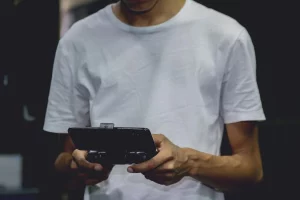How To Fix a Cracked iPhone: A Comprehensive Guide


How To Fix a Cracked iPhone: A Comprehensive Guide


Introduction
Accidents happen, and one common mishap many iPhone owners experience is a cracked screen. A cracked iPhone screen not only compromises the device’s aesthetics but can also affect its functionality and usability. Fortunately, you don’t have to panic or rush to the nearest Apple Store for a costly repair. In this comprehensive guide, we will provide you with step-by-step instructions on how to fix a cracked iPhone screen, explore alternative repair options, and offer essential tips to prevent future damage. Whether you have an iPhone 11, iPhone XS, or any other model, this guide has got you covered.
1. Assess the Damage
Before proceeding with any repair, it’s crucial to assess the extent of the damage. Inspect your iPhone carefully and determine if it’s just the outer glass that is cracked or if the LCD screen underneath is affected as well. Identifying the severity of the damage will help you determine the appropriate course of action.
2. Back Up Your Data
Before attempting any repairs, it’s essential to back up your iPhone’s data to ensure you don’t lose any valuable information. Connect your iPhone to a computer and use iTunes or iCloud to create a backup of your device.
3. DIY Repair Options
If you’re comfortable with DIY repairs and have the necessary tools, you can attempt to fix your cracked iPhone screen on your own. Here are the steps to follow:
Gather the Required Tools
To fix a cracked iPhone screen, you’ll need the following tools:
Replacement screen: Purchase a high-quality replacement screen that is compatible with your iPhone model.
Screwdriver: Get a specialized screwdriver set that includes the necessary screwdriver heads for iPhone repairs.
Suction cup: Use a suction cup to safely remove the cracked screen.
Plastic pry tools: These tools will help you carefully detach the screen from the iPhone body without causing damage.
Step-by-Step Repair Process
Follow these steps to repair a cracked iPhone screen:
Power off your iPhone and disconnect it from any power source.
Use the screwdriver to remove the screws located at the bottom of the iPhone.
Place the suction cup on the lower half of the screen and gently pull to create a small gap.
Insert the plastic pry tool into the gap and carefully slide it along the edges to loosen the screen.
Slowly lift the screen assembly and detach the cables connecting it to the iPhone’s body.
Remove the cracked screen and replace it with the new one.
Connect the cables back to the iPhone’s body and secure the screen assembly in place.
Reinsert the screws at the bottom of the iPhone.
Power on your iPhone and test the new screen to ensure it’s functioning properly.
Please note that DIY repairs require technical skills and come with risks. If you’re not confident in your abilities, it’s recommended to seek professional help or explore other repair options.
4. Professional Repair Services
If you’re not comfortable with DIY repairs or your iPhone is still under warranty, it’s advisable to seek professional repair services. You can visit an authorized Apple Service Provider or an Apple Store to have your cracked iPhone screen fixed. These professionals have the expertise and tools to ensure a proper and reliable repair. While professional repairs may be more expensive, they offer peace of mind and often come with a warranty.
5. Prevention Tips
To avoid future cracked iPhone screens, consider these preventive measures:
Use a protective case: Invest in a high-quality protective case that offers shock absorption and impact resistance.
Apply a screen protector: Apply a tempered glass or film screen protector to add an extra layer of protection to your iPhone screen.
Avoid placing your iPhone in your pocket with other objects: Keys, coins, or other sharp objects can scratch or crack the screen.
Handle your iPhone with care: Avoid dropping or mishandling your iPhone, and be cautious when placing it on hard surfaces.
Conclusion
A cracked iPhone screen can be a frustrating experience, but it doesn’t have to be a permanent problem. With the right tools, knowledge, and precautions, you can fix a cracked iPhone screen on your own or seek professional repair services. Remember to assess the damage, back up your data, and consider the appropriate repair option based on your comfort level and warranty coverage. By following the steps and tips outlined in this guide, you can restore your iPhone’s functionality and ensure its longevity.