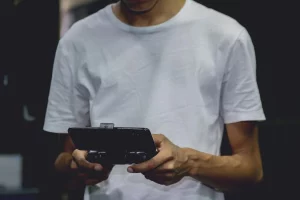How to Fix the Charging Port on iPhone (All Models)


How to Fix the Charging Port on iPhone (All Models)


Introduction: The Charging Port Conundrum
In the digital age, where our lives revolve around smartphones, encountering a malfunctioning charging port on your iPhone can be an exasperating ordeal. Whether your device isn’t charging, connecting to your computer, or recognizing accessories, a faulty charging port can throw a wrench into your daily routine. Fear not, as this comprehensive guide is here to demystify the process of fixing the charging port on iPhones of all models. By following the step-by-step instructions provided, you’ll be equipped to tackle this challenge head-on and restore your iPhone’s charging functionality effortlessly.
Understanding the Anatomy of the Issue
Before delving into the repair process, let’s dissect the potential culprits behind a malfunctioning charging port. Dust accumulation, lint buildup, or foreign debris can obstruct the connection, while physical damage can render the port ineffective. By grasping the underlying causes, you’ll be better prepared to embark on a successful repair journey.
Essential Tools and Safety Precautions
Arming yourself with the right tools is akin to embarking on a repair adventure fully equipped. To navigate the intricate landscape of your iPhone’s internals, you’ll need a small Phillips-head screwdriver, plastic opening tools, tweezers, and a soft brush. In the spirit of safety first, remember to power off your iPhone before embarking on any repair to prevent accidents or further damage.
Embarking on the Repair Odyssey
Step 1: Assessment and Cleaning
Begin your repair journey by examining the charging port. If you spot any visible debris, dust, or lint, refrain from panic and opt for a gentle approach. Utilize a soft brush or a burst of compressed air to delicately dislodge these intruders.
Step 2: The Toothpick or Plastic Tool Method
For persistent debris, the trusty toothpick or plastic opening tool comes into play. Exercise finesse as you gently insert the tool into the charging port, carefully extracting any stubborn particles that refuse to budge.
Step 3: The Cable and Adapter Investigation
Before assuming the worst, inspect your charging cable and adapter. Wear and tear on these components could be the actual source of your woes, rather than the iPhone itself.
Step 4: The Restart Ritual
A simple yet effective tactic involves giving your iPhone a fresh start. Initiate a restart to breathe new life into your device’s software, potentially alleviating minor charging port issues.
Step 5: The Software Update Voyage
Ensure your iPhone’s operating system is up to date. Sometimes, software glitches can throw your charging port for a loop, and a simple update could set things right.
Step 6: When to Call in the Experts
If your valiant efforts to troubleshoot and clean the charging port yield no results, it’s wise to know when to seek professional assistance. A skilled technician or Apple’s support service can provide a more intricate diagnosis and solution.
Pro Tips for a Seamless Repair
Tip 1: Regular Cleaning Regimen
In the realm of electronics, cleanliness is indeed next to godliness. Make a habit of routinely cleaning your iPhone’s charging port to prevent debris buildup.
Tip 2: Tender Loving Handling
When utilizing tools to clean the charging port, exercise a gentle touch. Vigorous handling could exacerbate the problem, causing more harm than good.
Tip 3: Prioritize Quality Accessories
Don’t skimp when it comes to charging cables and adapters. Investing in high-quality accessories can significantly mitigate the risk of future charging woes.
Conclusion: The Power of Restoration
In a world fueled by technological connectivity, a faltering charging port need not be a nightmare. Armed with the insights and strategies presented in this guide, you possess the prowess to tackle charging port issues head-on. Remember, gentleness, preventative maintenance, and knowing when to enlist expert aid are pivotal to orchestrating a triumphant repair symphony.