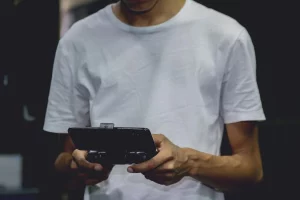How to Fix iPhone Screen Goes Black During a Call


How to Fix iPhone Screen Goes Black During a Call


The iPhone, a marvel of modern technology, has undoubtedly transformed the way we communicate. However, even the most advanced devices can occasionally face puzzling issues. One such concern that has left users scratching their heads is the iPhone screen going black during a call. It’s a frustration many of us have experienced – just when you’re engrossed in a conversation, the screen suddenly turns black, leaving you disconnected and bewildered. If you’ve encountered this perplexing problem, fear not. This article delves into the underlying reasons for the black screen issue during calls and offers a comprehensive guide to troubleshooting and resolving it.
Understanding the Enigma: Why Does the iPhone Screen Go Black During a Call?
Before we dive into the solutions, let’s unravel the mystery behind this issue. Several factors can contribute to your iPhone screen going black during a call:
Proximity Sensor Misinterpretation:
The proximity sensor is designed to detect when your phone is close to your face during a call, turning off the display to prevent accidental touch input. However, at times, the sensor might misinterpret the situation and leave the screen black even when the call has ended.
Software Glitches:
The intricate dance of software and hardware in your iPhone might occasionally falter, resulting in temporary glitches that cause the screen to go black during calls.
Sensor Obstruction:
Dust, debris, or even a screen protector covering the proximity sensor can interfere with its functionality, leading to the black screen issue.
Diagnosing the Dilemma: A Step-by-Step Approach
1. Verify Proximity Sensor:
First, ensure that the proximity sensor located near your device’s front camera isn’t covered by a screen protector, dust, or debris. Any obstruction can cause the sensor to malfunction.
2. Test with Speakerphone:
A quick way to assess the issue is to switch on the speakerphone during a call. If the screen remains active in this mode, the problem likely lies with the proximity sensor.
3. Restart Your iPhone:
Often, a simple restart can work wonders by resolving transient glitches causing the black screen issue.
Empowering Solutions to Rekindle Your iPhone Screen
1. Clean the Proximity Sensor:
Ensure the proximity sensor area is clean and free from any obstructions. A gentle wipe with a soft, lint-free cloth can do wonders.
2. Remove Dust and Debris:
Thoroughly inspect the sensor area for dust or debris buildup. A blast of compressed air or a soft brush can help clear it out.
3. Disable Auto-Brightness:
Auto-brightness adjustments might influence the sensor’s behavior. Try disabling auto-brightness and manually adjusting your screen brightness.
4. Recalibrate the Proximity Sensor:
Some users have reported success by recalibrating the proximity sensor. Enter *3001#12345#* in the Phone app, press the call button, and hold the power button until the “slide to power off” slider appears. Release the power button and press the Home button until the app closes.
5. Reset All Settings:
Resetting all settings can often resolve software-related glitches. Navigate to Settings > General > Reset > Reset All Settings. Note that this won’t erase your data.
6. Update or Restore iOS:
Make sure your iPhone is running the latest iOS version. If the issue persists, consider updating or restoring your device using iTunes or Finder.
7. Seek Professional Assistance:
If none of the above solutions yield results, it’s wise to reach out to Apple Support or visit an Apple Store for expert help.
Golden Nuggets of Wisdom: Tips for a Glitch-Free Future
Tip 1:
Regularly update your iPhone with the latest software releases to benefit from bug fixes and performance enhancements.
Tip 2:
Opt for high-quality, official screen protectors that won’t interfere with the proximity sensor’s functionality.
Tip 3:
Keep your hands clean and free of oils when using your phone to prevent sensor blockage.
In conclusion, the iPhone screen going black during calls can be a perplexing issue, but it’s far from insurmountable. With a bit of troubleshooting and a touch of patience, you can restore your device’s functionality and enjoy seamless conversations once again.