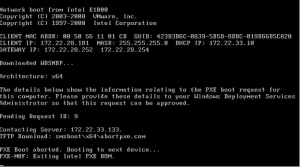How to Fix What Apple Won’t: Defying the Genius Choice



How to Fix What Apple Won’t: Defying the Genius Choice
Apple, the tech giant known for its innovation, has created a vast ecosystem of products that have become an integral part of our lives. From the iconic iPhone to the sleek MacBook, Apple’s devices are celebrated for their seamless user experience and cutting-edge technology. However, even in this world of innovation, there are times when users encounter issues that Apple’s official support, including the Genius Bar at Apple Stores, can’t entirely resolve. It’s in these moments that users often find themselves in need of solutions beyond what Apple provides.
In this comprehensive guide, we will explore the limitations of Apple support, the common scenarios where users may need to take matters into their own hands, and provide you with the knowledge and tools to become your own tech-savvy troubleshooter. We’ll cover everything from software glitches to hardware upgrades and empower you to defy the Genius choice when necessary.
The Limits of Apple Support
The Limits of Apple Support
Apple’s customer support is renowned for its expertise, commitment to customer satisfaction, and the Genius Bar’s ability to diagnose and solve a wide range of issues. However, there are situations where Apple’s support may have limitations, leaving users seeking alternative solutions. Here are some common scenarios:
1. Out-of-Warranty Devices
1. Out-of-Warranty Devices
Apple’s warranty typically covers a specific period, and once it expires, users may find themselves facing limited or paid support options for their devices.
2. Complex or Uncommon Issues
2. Complex or Uncommon Issues
Certain problems may be too intricate or uncommon for Apple’s support team to address comprehensively, especially if they involve third-party software or rare hardware malfunctions.
3. Personalized Preferences
3. Personalized Preferences
In some cases, users encounter issues related to their unique preferences or requirements, which may not align with Apple’s default settings or features. Customization beyond Apple’s offerings may be necessary.
Empowering Yourself: How to Fix Common Apple Issues
Empowering Yourself: How to Fix Common Apple Issues
When faced with an Apple-related challenge that goes beyond what Apple’s support can provide, there are several steps you can take to address and potentially resolve the issue yourself. Here’s a comprehensive guide on how to do that:
1. Comprehensive Troubleshooting
1. Comprehensive Troubleshooting
Start by conducting a thorough diagnosis of the problem. Research online forums, Apple communities, and user manuals to understand the issue better. Identify any common solutions that have worked for others with a similar problem.
2. Software Updates
2. Software Updates
Ensure that your Apple device’s operating system and apps are up to date. Often, software updates include bug fixes and improvements that can resolve various issues.
3. Reset and Restore
3. Reset and Restore
For software-related problems, consider resetting or restoring your device to its factory settings. This can help eliminate software glitches and conflicts.
4. Third-Party Apps and Solutions
4. Third-Party Apps and Solutions
Explore third-party apps and solutions that may address your specific needs or provide workarounds for Apple limitations. Be cautious and research thoroughly before downloading and installing any third-party software.
5. Community Support
5. Community Support
Engage with Apple user communities, such as online forums and social media groups. Many experienced users are willing to share their knowledge and provide assistance with various Apple-related issues.
6. Professional Repair Services
6. Professional Repair Services
If you’re facing a hardware problem that Apple won’t cover, consider seeking the assistance of third-party repair services that specialize in Apple devices. Ensure they are reputable and use genuine Apple parts.
Defying the Genius Choice: Addressing Specific Scenarios
Defying the Genius Choice: Addressing Specific Scenarios
Let’s delve into some specific scenarios where you might need to go beyond Apple’s official support channels and take matters into your own hands:
1. Data Recovery
1. Data Recovery
Losing important data can be devastating. If you need to recover lost files or data from your Apple device, there are third-party data recovery software and services available that can help you retrieve valuable information.
2. Battery Life Optimization
2. Battery Life Optimization
If you’re experiencing poor battery life on your iPhone or MacBook, there are numerous ways to optimize battery usage. These include adjusting settings, managing background apps, and monitoring battery health.
3. Customization and Personalization
3. Customization and Personalization
Apple products are known for their user-friendly design, but if you have specific customization or personalization preferences that aren’t covered by Apple’s default settings, you can explore third-party apps, jailbreaking (for iOS), and system tweaks to tailor your device to your liking.
4. Hardware Upgrades
4. Hardware Upgrades
While Apple discourages DIY hardware upgrades, some users opt to upgrade components like RAM and storage on their Macs. Keep in mind that this can void your warranty, so proceed with caution and ensure compatibility.
5. Legacy Device Support
5. Legacy Device Support
If you have an older Apple device that is no longer eligible for official support or software updates, you can explore alternative operating systems, such as Linux for Mac, to extend its functionality and security.
Final Thoughts
Final Thoughts
Apple’s ecosystem offers unparalleled convenience and reliability, but there are times when you may encounter issues that fall outside the scope of Apple’s official support. By empowering yourself with troubleshooting skills, seeking community support, and exploring alternative solutions, you can take control of your Apple experience and find solutions to problems that Apple won’t officially address.
Remember that while it’s essential to explore these DIY solutions, exercise caution, especially when dealing with hardware and third-party software. Your safety and the integrity of your Apple devices should always be a priority.
So, the next time you find yourself facing an Apple-related challenge that seems insurmountable, remember that you have the knowledge and resources to defy the Genius choice and become the master of your Apple universe.