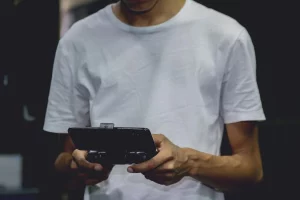Why Your Text Messages Aren’t Being Delivered and How to Fix Them
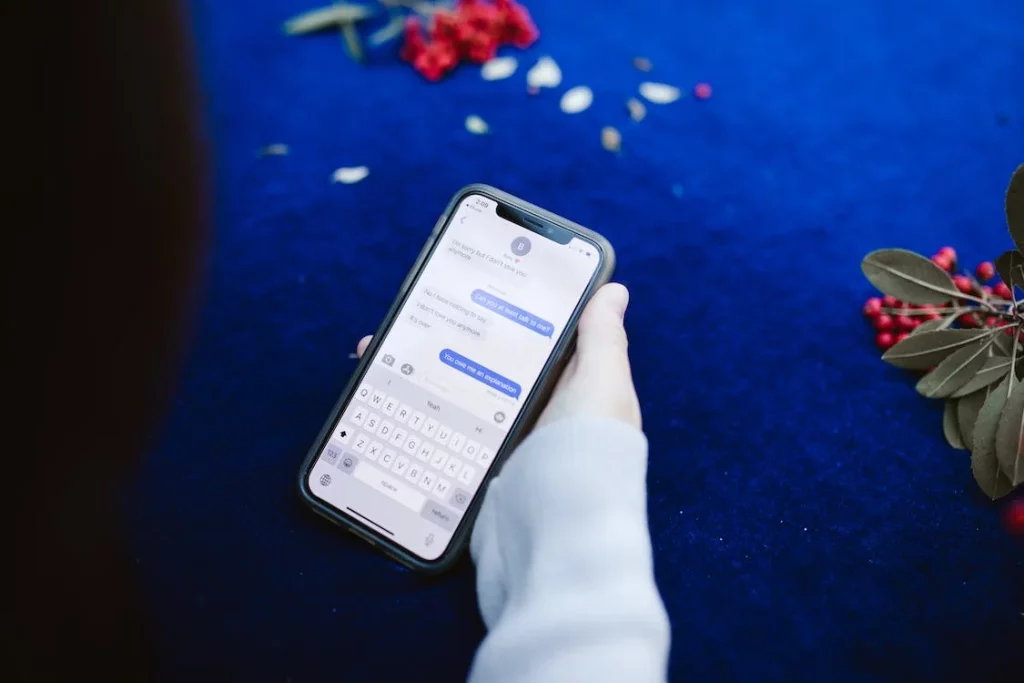
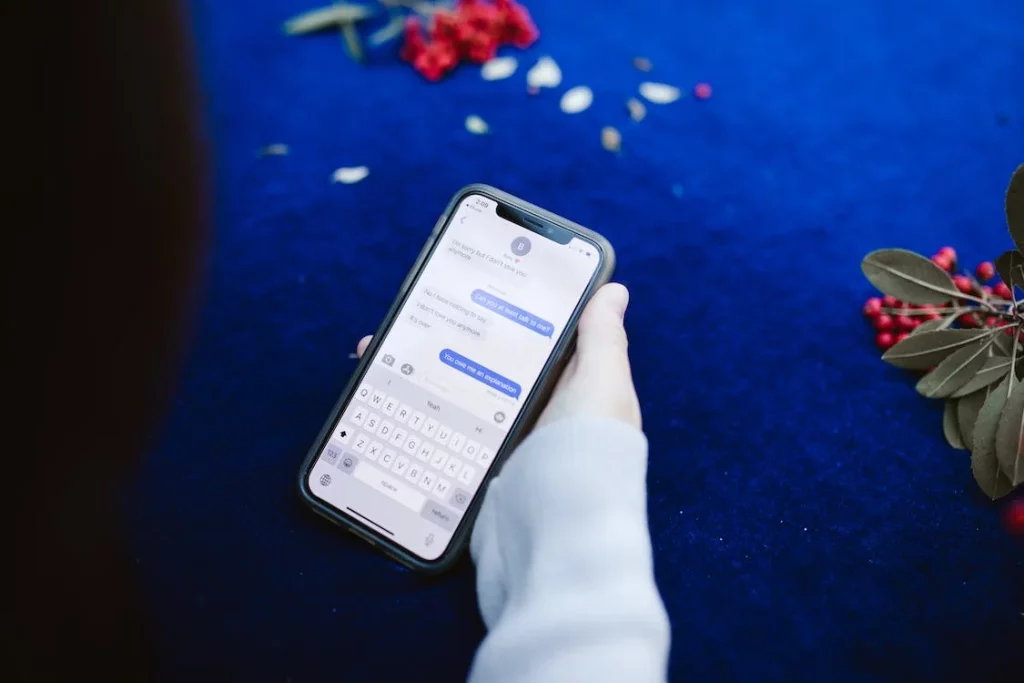
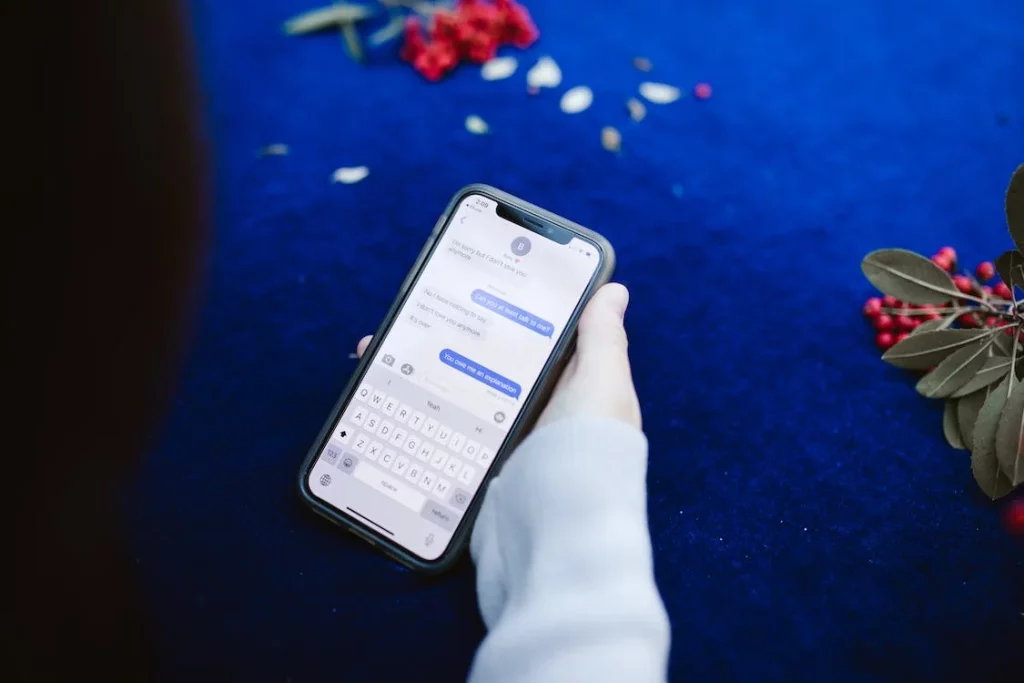
Why Your Text Messages Aren’t Being Delivered and How to Fix Them
Introduction
In today’s fast-paced digital world, text messaging has become a primary mode of communication. It’s quick, convenient, and often the go-to method for staying in touch with friends, family, and colleagues. But what happens when you send a text message, and it doesn’t get delivered? Frustration sets in, questions arise, and you wonder, “Why aren’t my text messages going through?” In this comprehensive guide, we will explore the intricacies of text message delivery, decipher the common reasons behind undelivered messages, and provide detailed solutions to ensure your texts reach their intended recipients. Whether you’re sending messages for personal or business purposes, understanding and resolving these issues is crucial.
Common Reasons for Undelivered Text Messages
1. Poor Signal Strength
Tip 1:
The strength of your cellular signal plays a pivotal role in message delivery. When you’re in an area with weak or no signal, messages may fail to send. To resolve this, try moving to a location with better coverage or switch to Wi-Fi calling if available.
2. Network Congestion
Tip 2:
High network traffic during peak hours can lead to message delays or failures. To increase the chances of successful delivery, consider sending your messages during off-peak times when network congestion is minimal.
3. Incorrect Recipient Details
Tip 3:
It’s surprisingly common to input the wrong recipient’s phone number or contact information. Double-check the recipient’s details to ensure your message is heading to the right destination.
4. Blocked Contacts
Tip 4:
If you’ve had a falling out with the recipient, they may have blocked your number. If you suspect this, try reaching out through an alternate means of communication to address any issues and potentially resolve the block.
5. Message Size and Content
Tip 5:
Keep in mind that large multimedia messages or messages containing restricted content may not be delivered. Consider compressing files or removing restricted content if necessary to ensure successful delivery.
Technical Troubleshooting
1. Restart Your Device
Tip 6:
Sometimes, technology can be finicky. A simple device restart can work wonders by refreshing the network connection and clearing temporary glitches that may be affecting message delivery.
2. Update Your Messaging App
Tip 7:
Outdated messaging apps can sometimes have compatibility issues with newer networks. Ensure that your messaging app is up-to-date with the latest version to benefit from bug fixes and improvements that can help resolve delivery problems.
3. Clear Message Cache
Tip 8:
Over time, your messaging app’s cache can become cluttered, leading to issues with message delivery. Clearing your message cache can help improve app performance and resolve delivery problems.
4. Adjust Message Settings
Tip 9:
Dive into your messaging app’s settings and ensure that your message center number is correctly configured. Additionally, enabling message delivery reports can help you keep track of whether your messages are getting through.
Carrier-Specific Solutions
1. Contact Your Carrier
Tip 10:
If you consistently encounter message delivery issues, don’t hesitate to reach out to your mobile carrier’s customer support. They have the tools and expertise to investigate network-specific problems and provide solutions tailored to your carrier’s services.
2. SIM Card Issues
Tip 11:
A damaged or improperly inserted SIM card can significantly impact message delivery. Ensure that your SIM card is in good condition and properly seated in your device to prevent any disruptions.
Advanced Troubleshooting
1. Messaging Apps and Third-Party Services
Tip 12:
If you frequently encounter undelivered messages, consider exploring alternative messaging apps or third-party services that offer more stable message delivery options. These alternatives may provide a workaround for persistent issues.
2. Network Settings Reset
Tip 13:
In cases of persistent and unexplained issues, performing a network settings reset on your device may be necessary. This action reverts all network-related settings to their default configurations and can help resolve complex problems affecting message delivery.
Conclusion
Effective text message delivery is crucial in our interconnected world. By understanding the common reasons for undelivered messages and applying the appropriate fixes, you can ensure that your texts reach their intended recipients promptly. Whether it’s a matter of signal strength, technical troubleshooting, or carrier-specific issues, the solutions are within your reach.
For more comprehensive answers to your tech-related queries and detailed “how-to” guides, we invite you to explore our website. Our mission is to provide in-depth insights and solutions to help you navigate the ever-evolving complexities of the digital world.