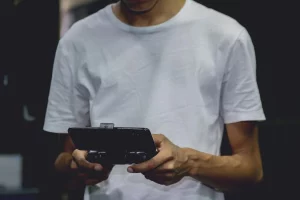How to Find AirPods: A Comprehensive Guide


How to Find AirPods: A Comprehensive Guide for All Versions


Introduction
AirPods, the revolutionary wireless earbuds by Apple, have undoubtedly changed the way we experience audio. With their seamless integration and exceptional sound quality, it’s no wonder they have become a must-have accessory for many. However, their compact size also means they can be easy to misplace, regardless of the AirPods version you own – whether it’s the original AirPods, AirPods Pro, or the latest AirPods Max. If you find yourself frantically searching for your missing AirPods, fear not! In this comprehensive guide, we will walk you through a plethora of methods and tips that work for all AirPods versions to help you locate your lost pair.
1. Use the “Find My” App
The first and most powerful tool in your arsenal is the “Find My” app, a built-in feature on Apple devices. To start your search, open the app and navigate to the “Devices” tab. There, you’ll find a list of all your Apple devices, including your AirPods. Whether you own the original AirPods, AirPods Pro, or AirPods Max, the “Find My” app works seamlessly with all versions. By selecting your AirPods, the app will display their last known location on a map, guiding you to their whereabouts.
2. Check the Charging Case and Nearby Areas
Regardless of the version, AirPods come with a charging case that serves as their safe haven when not in use. If you can’t find your AirPods, make sure to inspect the charging case thoroughly. It’s not uncommon to forget to return them to their case after use, leaving them lying around nearby. This applies to all AirPods versions, so always double-check the charging case and its immediate surroundings.
3. Retrace Your Steps in Detail
This method holds true for all versions of AirPods. Take a moment to retrace your recent activities in chronological order. Begin by recalling the last place you remember using your AirPods – whether it was at home, work, the gym, or during your commute. Mentally walk through your day’s activities to pinpoint possible locations where your AirPods might be hiding.
4. Listen Carefully for Audio Cues
AirPods of all versions are equipped with a nifty feature that emits a subtle sound when they are outside of the charging case and within Bluetooth range of your paired device. Whether you own the original AirPods, AirPods Pro, or AirPods Max, you can benefit from this audio cue. Remove any background noise in a quiet environment and listen attentively for these audio cues. This can be immensely helpful when your AirPods are buried under cushions or tucked away in a bag.
5. Use Bluetooth Tracking Devices
The option to use Bluetooth tracking devices like Tile or Chipolo applies to all AirPods versions. These compact tags can be attached to your AirPods case and paired with your smartphone through their respective apps. If your AirPods go missing, you can use the app to track their last known location or make them emit a sound, helping you locate them with ease.
6. Check Unconventional Hiding Spots Thoroughly
AirPods of all versions have a knack for finding the most unexpected hiding spots. Don’t limit your search to obvious places; delve into the nooks and crannies of your living spaces. Check between couch cushions, under furniture, inside bags or purses, and even in the pockets of jackets or coats you haven’t worn in a while. Thoroughness is key to uncovering their whereabouts, regardless of the AirPods version you own.
7. Leverage Offline Finding with the “Find My” App
Whether you own the original AirPods, AirPods Pro, or AirPods Max, Apple’s “Find My” app employs the Offline Finding feature. This feature allows nearby Apple devices to anonymously relay the location of your lost AirPods to you via the Find My network. This community-driven approach can be the saving grace when you’re in a pinch, regardless of your AirPods version.
8. Enable Lost Mode for Added Security
Regardless of the AirPods version you own, you can activate Lost Mode through the “Find My” app in the unfortunate event that your AirPods are lost or stolen. Enabling this feature locks your AirPods, displays a custom message with your contact information on the paired device’s screen, and prevents anyone else from using them. This extra layer of security ensures that even if someone finds your AirPods, they won’t be able to pair them with their own devices.
Conclusion
Losing your AirPods can be a disheartening experience, but with the help of the “Find My” app, Bluetooth tracking devices, and thorough search efforts, you can increase your chances of recovering them, regardless of the AirPods version you own. Always retrace your steps, listen for audio cues, and explore unconventional hiding spots. Additionally, consider using Bluetooth tracking devices for added peace of mind. By following the tips and methods outlined in this guide, you’ll be well-equipped to locate your cherished AirPods and get back to enjoying your favorite tunes.
Additional Tips to Find AirPods
Seek Help from Voice Assistant:
If you have an iOS device, ask Siri for help in finding your AirPods. Simply activate Siri and say, “Find my AirPods.” Siri will then initiate the search, and if your AirPods are within range, they will start emitting a sound to help you locate them.
Recruit a Friend or Family Member:
Two sets of eyes are better than one. Enlist the help of a friend or family member to assist you in the search for your missing AirPods. This collaborative effort can speed up the process and make the search more thorough.
Use a Flashlight:
When searching in dimly lit areas, using a flashlight can make spotting your AirPods easier. The light will help illuminate dark corners and crevices, increasing the chances of finding them quickly.
Check Vehicle Interiors:
If you frequently use your AirPods while commuting in your car, it’s possible they may have slipped into the gaps between seats or under the floor mats. Don’t forget to check your vehicle’s interior thoroughly.
Check Lost and Found:
If you lost your AirPods in a public place, such as a restaurant, coffee shop, or gym, check with the establishment’s lost and found department. People often turn in lost items to these areas.
Contact Apple Support:
If you’ve exhausted all your efforts and still can’t find your AirPods, consider reaching out to Apple Support. They may have additional resources or suggestions to help you in your search.
Utilize Social Media:
Spread the word on your social media platforms that you’ve lost your AirPods. Friends or followers who are in your vicinity might spot them and give you a heads up.
Be Patient and Persistent:
Losing valuable items can be frustrating, but don’t lose hope. Keep searching, retracing your steps, and checking potential locations until you find your AirPods.
Helpful Tips to Remember:
Use the “Find My” app on your iPhone or iPad to locate your AirPods on a map.
Double-check the charging case and nearby areas where you may have left your AirPods, regardless of the version you own.
Thoroughly retrace your recent activities to identify potential locations of your AirPods, applicable to all AirPods versions.
Listen attentively for the subtle audio cues emitted by your AirPods when they are nearby, regardless of the version you own.
Invest in Bluetooth tracking devices like Tile or Chipolo to enhance the chances of locating your AirPods, regardless of the version you own.
Conduct a comprehensive search, exploring unconventional hiding spots where your AirPods may be hiding, regardless of the version you own.
Rely on the Offline Finding feature of the “Find My” app to locate your AirPods even when out of Bluetooth range, regardless of the version you own.
Activate Lost Mode through the “Find My” app if your AirPods are lost or stolen to secure your privacy, regardless of the version you own.
Seek help from Siri and use a flashlight to aid in your search.
Enlist the help of friends or family members, check vehicle interiors, and inquire at lost and found departments.
Contact Apple Support for additional assistance, spread the word on social media, and most importantly, remain patient and persistent in your search.